Do you want to delete all comments from your WordPress website? Though, it is a quite rare task that a website owner ever wants to perform. But, in case you decided to delete all comments from your WordPress site, then you can go through this article till the end, and get to know how to delete all comments from the WordPress site so you can save time to delete them manually.
Table of Contents
Why you ever need to delete all comments from your WordPress Site?
There are many valid reasons when a website owner really needs to delete all WordPress comments without any reluctance.
The first reason might be that your WordPress site is filled with dummy comments while developing a website, just to see whether the comments are actually delivered or not; or how they would look when delivered. You would want to delete all those comments before launching your website.
There are other several reasons as well when a website owner wants to get rid of the comments from their WordPress site.
Before applying, it is recommended to create a complete WordPress backup of your website.
Once done with the backup, go ahead to delete all comments in WordPress. Please make a note that you will not be able to undo this action, once performed successfully. That’s why you must have a backup before deleting all comments.
WordPress delete all comments
In this article, we will walk you through a couple of methods as to how to delete all comments from the WordPress website.
Deleting all comments by using WordPress Plugin
The coolest way of deleting all comments in a single click is by using a WordPress plugin.
Please note, that the action is irrevocable once performed. So, we suggest you make a complete backup of your WordPress before moving forward. The backup will restore all comments if you ever change your mind.
Step 1: The first and foremost thing that you need to do is to go to your WordPress Dashboard and select the “Plugins” menu from the left-hand side, and then click on “Add New”.

Step 2: Now, enter “Delete All Comments” in the search bar at the top right of the screen and then click on “Install Now” on the very first Plugin that appears.

Step 3: Once installed, click on “Activate” to activate the Plugin.
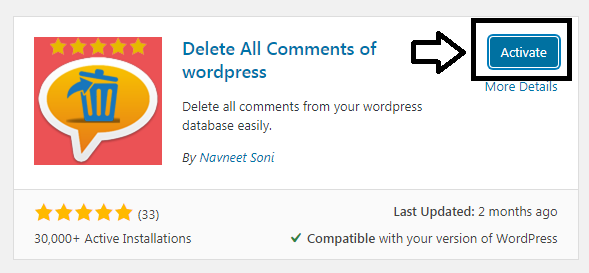
Step 4: Upon activation, you need to visit the “Tools” and then the “Delete Comments” page. Here you will see the total number of comments on your WordPress site with several options to delete the comments.

Step 5: Now, to delete all WordPress comments, select the very first option “All Comments” and then click on the “Delete Now” button at the bottom.
That’s it! The plugin will permanently delete all comments from your WordPress site, including comments in your spam and trash.
You can now visit the comments page, and you will see all comments safely deleted from your WordPress site.
Delete all comments by using phpMyAdmin
If you are an advanced user, you can also swiftly delete all comments from your WordPress site by using MySQL or phpMyAdmin.
Please note, that the action is irrevocable once performed. So, we suggest you make a complete backup of your WordPress before moving forward. The backup will restore all comments if you ever change your mind.
Step 1: Log in to your cPanel (in Hostinger, it’s called – hpanel) dashboard of your WordPress hosting account, under the database section, click on phpMyAdmin.
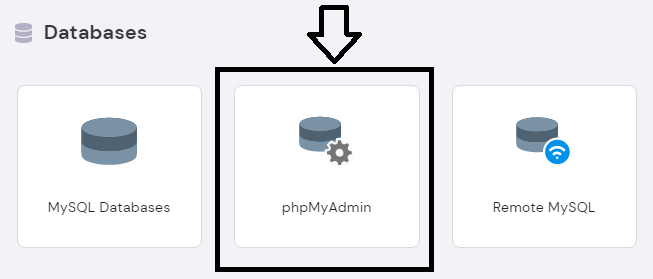
Step 2: Once you are in phpMyAdmin, locate your WordPress database, where you will all your WordPress database tables.
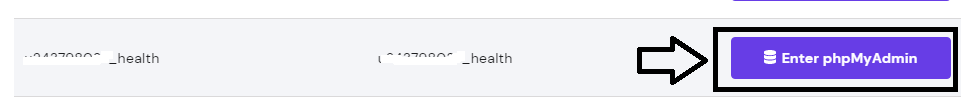
Step 3: Now, check the box next to wp_comments and wp_commentmeta tables. (These comments tables names may be different depending upon the table prefix you choose during your WordPress installation.) After selecting both the above tables, locate “With selected” at the bottom of the tables, then select “Empty” from the drop-down menu.

Step 4: PhpMyAdmin will now show you a warning asking “Do you really want to execute the following query?” if you really want to empty those tables. Click on the “Yes” button to continue.

This will delete all comments from your WordPress website.
That’s all! We do hope that this article helped you in learning how to delete all comments from the WordPress website.
Read More articles…
How to increase Domain Authority?
Leave a Reply