Table of Contents
How to make Sitemap for Blogger?
In this article, we are going to walk you through the process as to how to make Sitemap for Blogger and further submit it to Google Webmaster Tools (Google Search Console)

What is Sitemap?
A sitemap is just a directory that contains all the pages that exist on your website or blog. Sitemaps help search engines to crawl the website and get it to index in a proper way. Though Search engines will crawl your website anyway, whether you have a sitemap or not, but submitting a sitemap will make the process easier and faster than ever.
Sitemap direct search engine spiders to crawl the blogs’ structure and easily index it.
Why are Sitemaps required?
Sitemaps support search engines to discover your blog posts and index them. Sitemaps are supported by all the major search engines, likewise Google Search Engine, Bing Webmaster Tools, and Yandex.
Make Sitemap for Blogger
Follow these below simple steps to make a sitemap for a blogger blog.
Step 1: First of all, Copy the URL of your Blogger Blog.

Step 2: Open the Sitemap Generator, scroll the page down to the search bar and paste the URL that you had copied in the first step, and click “Generate Sitemap”.

As soon as you click “Generate Sitemap”, the tool will create the XML file instantly with your sitemap. You need to copy the text to your clipboard.
Step 3: Now to go to your Blogger Dashboard, Navigate to Settings and scroll the page down to the “Crawlers and Indexing” section, then under “Enable custom robots.txt” on the toggle button and click “Custom robots.txt” and paste the text that you copied from previous (Step 2) step.
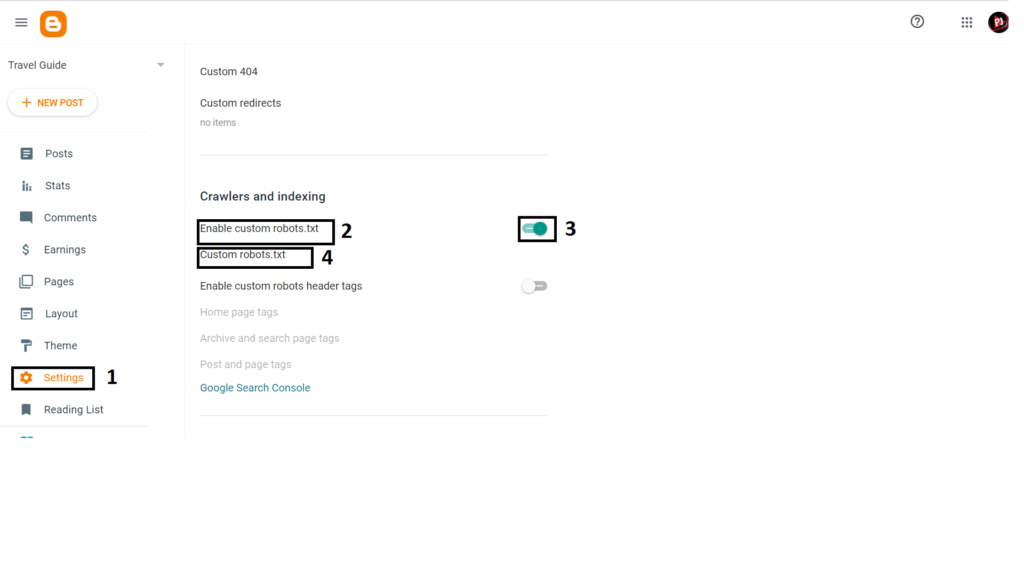
Follow the above image, as per the serial number mentioned.

So, that’s it! Search engines will automatically discover your XML sitemap files with the help of the robots.txt file. You do not need to ping them manually.
Read More articles…
How to change Blogger Log in Email?
Custom Contact Form for Blogger
Leave a Reply