Do you want to protect your blog content from the user who just visits your blog only to copy content? If yes, then this article will help you to guide as to how you can disallow people to copy your content from the blog and to disable right click on blogger.
You might have been noticed that some blogs don’t allow to copy content from their blogs, this is because they disable the right click on their blog. So, whenever someone visits the blog and trying to copy the content, as soon as they select any text and hit a right-click to copy that content, nothing will happen and no option appears to copy.
This tutorial article will definitely be going to help all of those who do not want to allow other users to copy their blog content. The method that we are going to share below will help you to disable right-click on blogger blog.

How to disable Right Click on Blogger?
You just need to follow the below steps as mentioned hereinbelow:
Step 1: Go to Blogger.com and log in to your blog. Then, go to the navigation bar and select “Layout”.

Step 2: Now, hit the “Add a Gadget” option.

Step 3: A new pop-up box will appear, wherein you have to scroll down and find an option called “HTML/JavaScript”, click on the “+” sign as soon as you find it.
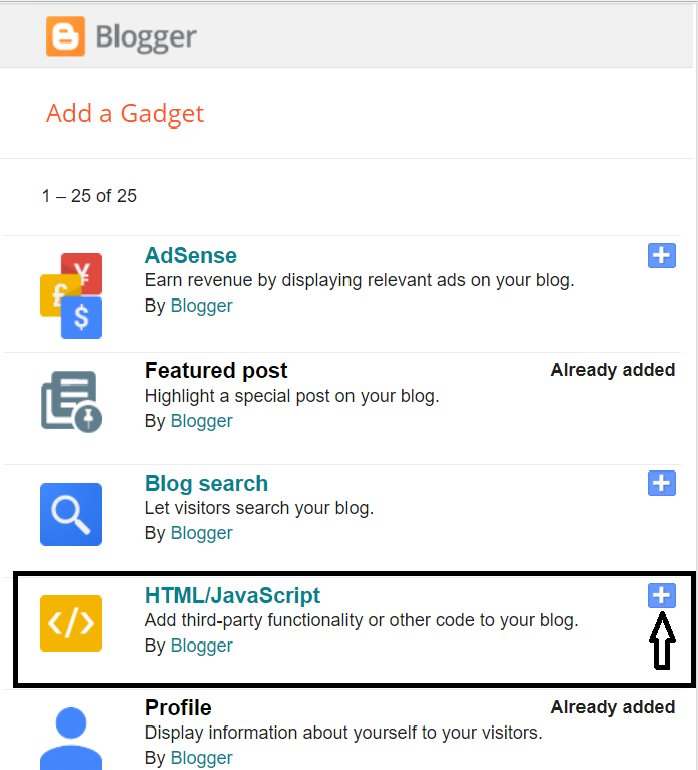
Step 4: Now copy the below script and paste it to the content box, as appear.
<script language=javascript>
<!–
//Disable right-click script – By https://travelkaroindia.blogspot.com
//
var message=”You are not allowed to copy the content “;
////////////////
function clickIE() {if (document.all) {(message);return false;}}
function clickNS(e) {if
(document.layers||(document.getElementById&&!document.all)) {
if (e.which==2||e.which==3) {(message);return false;}}}
if (document.layers)
{document.captureEvents(Event.MOUSEDOWN);document.onmousedown=clickNS;}
else{document.onmouseup=clickNS;document.oncontextmenu=clickIE;}
document.oncontextmenu=new Function(“return false”)
// –>
</script>

After pasting the above javascript code in HTML/Javascript gadget. Just click on the “Save”.
Note: Please note that the above script contains “var message”, you can customize it and mention anything else that you want to, likewise you can replace “You are not allowed to copy the content” by “This function is disabled”.
The same message will appear whenever someone tries to hit right click on your blog.
Also read “Custom Contact Form for Blogger”
Conclusion
That’s it! So, you have successfully disabled the right click on your blogger blog and now no one can copy content from your blog.
Hope this tutorial will help you out to prevent blog content from getting copied. Help others by sharing this tutorial with others, who need it.
Leave a Reply