Match.com is the leading online dating site for singles and most of us choose the online dating website to search for the perfect match. Match.com was launched in 1995 in Dallas, USA having more than 10M subscribers as of now.
But sometimes, as a subscriber, you have found your perfect match and then you want to cancel your subscription since you do not want to continue with it anymore or you want to join another dating site and want to discontinue Match.com, as you have failed interest and looking for something else. Many users want to cancel their subscription with Match.com, but do not know how to process the cancellation process.
Therefore, in this article, we bring you different methods on “How to cancel Match.com Subscription” through different devices we use to proceed to the cancellation procedure conveniently.
Table of Contents
How to cancel Match.com Subscription?
You can cancel your membership from the Match.com website as well as through your smartphone or other android devices. Also, you can cancel your subscription by directly contacting Match.com.
Cancel your subscription through Website
Follow the below steps to cancel your Match.com subscription using desktop or laptop.
Step 1: Launch a web browser and sign in with Match.com by entering your username and password.

Step 2: Go to the gear icon on the top right corner of the screen and select “Settings.”

Step 3: Then select “Manage subscription” under the account settings section.

Step 4: You will be prompted to enter your sign-in password once again. Enter it and press “Continue” to process further.

Step 5: Lastly, choose one of the options from below to continue. Click on “Cancel Membership and Remove profile.”
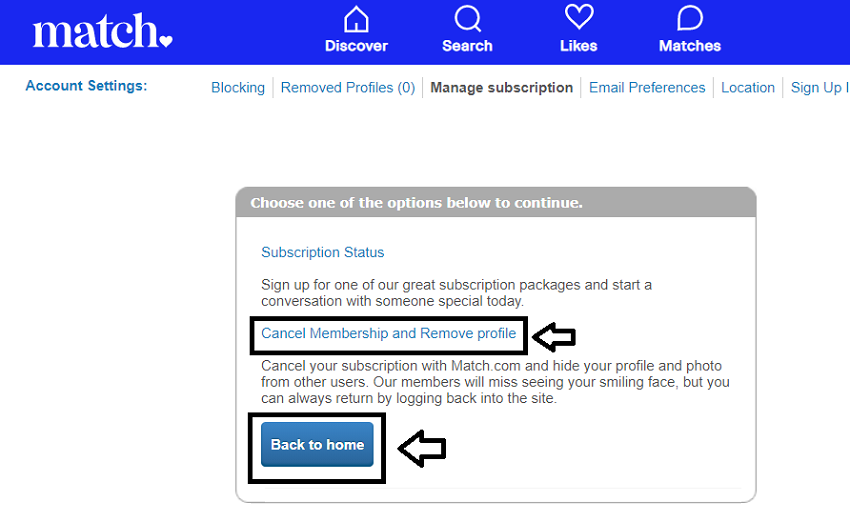
Note: Cancel your subscription with Match.com and hide your profile and from other users. Other members will not be able to see your profile.
Cancel your subscription through an Android device
Step 1: Tap on Google Play Store.

Step 2: Tap on your profile picture on the top right corner of the screen, and then select “Payments & subscriptions.”

Step 3: Then select “Subscriptions.”

Step 4: Select Match.com from the subscription list, and tap on Cancel.
A message flash on the screen that your subscription has been canceled.
Cancel subscription by Contacting Customer Service
If you are not sure how to cancel your subscription from a computer or mobile device. Then, you may go with another option which is contacting Match.com customer care directly and request them to cancel your Match.com membership.
To contact Match.com, you need to use a web form on their website, alternatively, you can on at 800 326 5161 or write them at Match.com, P.O. Box 25472, Dallas, Texas 75225, U.S.A.
Clearly mention to them that you want to cancel your membership so that you will not be charged in the future. You will be asked for your identifying information, make sure you have all related information with you before you contact the customer care service of Match.com.
Match.com Membership Refund
At Match.com all the purchases are non-refundable and no credits or refunds for a partly used time period will be allowed, except laws that apply in the terms of refunds.
You can cancel your subscription though within THREE days of its subscription without a charge.
Conclusion
We do hope that this article will be helpful to clear your confusion concerning “How to cancel Match.com Subscription” and the methods you can proceed with. Though, anyone can perform these methods and conveniently cancel their subscription on their own, if, in case of any issues or queries, you can directly get in touch with the customer care service of Match.com. Alternatively, you can comment on us as well, and we shall try to sort things out.
Leave a Reply