Table of Contents
Grammarly Review 2022 – Pricing, Features, and Discount
Grammarly was started way back in 2009, and since then it has gained the trust of millions of users to make their online writing skills much clear and most effective than they earlier have. We are sharing Grammarly Review 2021 based on the features, pricing, performance, and of course my personal experience.
Grammarly is a productive tool to improve your spelling, grammar, and writing. To make your online writing clear and effective, Grammarly automatically checks each and every aspect of your writing including grammar, spelling, and other common writing issues like grammatical mistake, contextual spelling, synonyms, etc.
In this article, we would like to introduce Grammarly, a tool that can not only find and fix your grammar mistakes but gives you tons of suggestions to improve your writing skills.
If you are interested in putting Grammarly in use, here is the good news to our readers, Grammarly offers a flat 25% discount on all their premium plans.
To apply the automatic discount, I will walk you through step-by-step how you can get a discount on Grammarly. So, let’s begin!
How to get a 25% Grammarly Instant Discount?
Just follow this below step-by-step article, to avail the discount, offer of Grammarly.
Step 1: Click here to start the discount offer, from the official website of Grammarly. Once you land on the log-in page, click on the “Add to Chrome – It’s Free” button to get started.
Step 2: On the very next appearance, click “Add to Chrome” once again.
Step 3: To add Grammarly for Chrome, you need to click on “Add extension”, as shown in the below image.
Step 4: As soon as you click on “Add extension”, the extension file begins to download.

Step 5: Once the extension fill has been downloaded, you will be asked to sign up, you can have the option either to mention your email id or alternatively you can sign up with Facebook, Google, or Apple id.
Step 6: The below image shows, if you choose to sign up with Google, you need to select the email id of yours and click on “Agree and sign up”.
Step 7: Now, the Grammarly extension has been downloaded on your Chrome browser, and the below page will appear in confirmation. So, to avail discount on premium plans, click on “Premium”.
Step 8: Select your plan by clicking on the “Get Started” button.
Step 9: The discount offer will appear on your screen, you can select your plan by clicking on the “Select” button mentioned along with it.
Step 10: Fill up your Credit Card or PayPal details, and click “Check out” to complete your transaction.
Congratulations, you are all done.
How to cancel Grammarly Subscription?
Please note, that your subscription to Grammarly will automatically renew, and you will be charged accordingly as per your selected plan until you cancel it. To cancel your subscription, go to your account settings, or alternatively, you can submit a help desk request to Grammarly.
Please note, if you cancel your subscription, the previous charges will not be refunded, but you may continue to use the service until the end of the term you paid for.
How to uninstall the Grammarly chrome extension?
Click on Google Chrome, and select the extension button mentioned on the right top corner of the page.
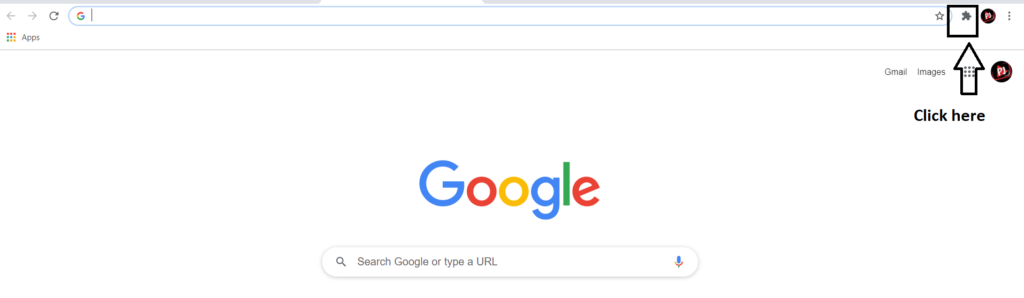
Now, select “Grammarly for Chrome”, and click on “Remove from Chrome”.
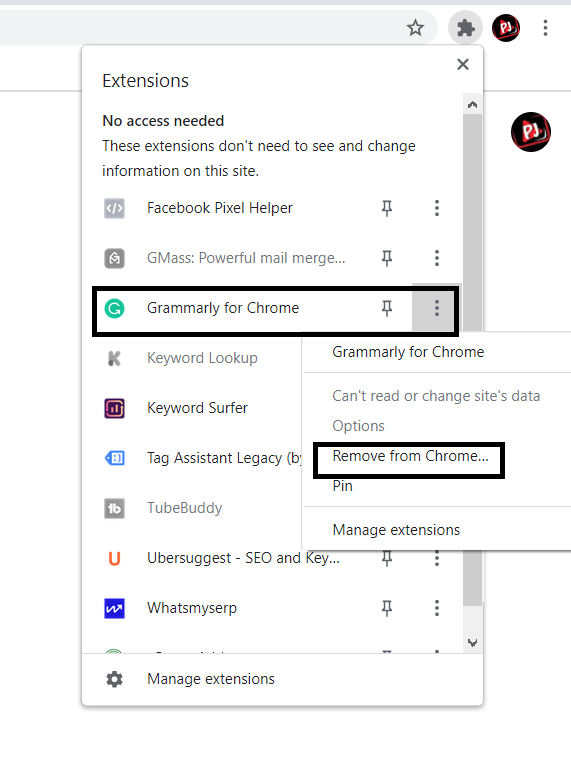
Is Grammarly premium worth it?
Is Grammarly worth the money?
The quick answer is…
Yes!
For the past couple of years, we’ve been using Grammarly. We use Grammarly daily because our content marketing team creates over 150 articles every single month.
What are the benefits of Grammarly Premium?
While the Grammarly free version offers several useful spell-checking features, they pale in contrast to the Premium version’s functionality.
Grammarly Premium includes all the bells and whistles you’d expect from comprehensive writing assistance, with a feature set that rivals Microsoft Word.
The clarity and engagement corrector, for example, is one of the nicest additions, as it assesses your present language and provides methods to improve it. Repetitive words or phrases should be removed, and the tone of your writing should be improved by employing more active verbs with a direct meaning.
Premium also comes with a plagiarism checker to verify that your work is unique. Because unintended or accidental plagiarising is more common than you might believe, this is critical.
Unintentional plagiarism has serious ramifications for academics and students, even if you don’t want to replicate work.
Benefit # 1: Advanced Punctuation, Grammar, Context, and Sentence Structure
Most of your everyday correspondence will benefit from Grammarly’s free grammar, punctuation, and spell-check services. However, when you’re attempting to shine via your words, you may require deeper insight into your communication style.
Consider the case of a pupil.
You’re working on your major English 101 final project and urgently require proofreading.
It accounts for a significant portion of your grade, therefore it’s critical to your academic performance. You’ll want to make sure that this paper is as close to perfect as possible.
Perhaps you’re a businessperson who needs to draught a large pitch for a customer. Because the material is so important to your sale, you want it to ooze confidence and expert expertise. It should be simple to comprehend while still being educational and inspiring. Simple grammatical and spelling errors would derail this entirely.
These two people are at different stages in their lives. They both have different objectives.
All of this is taken care of by the Grammarly online editor. It goes above and beyond simply correcting your errors. It teaches you how to develop as you go along, such as how to recognize subject-verb agreement problems and much more.
Benefit # 2: Enhance your vocabulary
Nobody enjoys reading the same words over and over. That’s why your Grammarly Premium account includes a vocabulary augmentation tool that finds overused terms in your writing and suggests ways to spice them up.
Proper engagement is the key to successful writing. You want to know that your reader is with you from the start to the finish of your work. The only way to accomplish it is to make sure their eyes don’t glaze over.
That’s only possible with a large vocabulary. Changing your verbiage throws your readers for a loop. It stimulates their minds and encourages them to continue reading.
The Grammarly editor will highlight common terms that you use frequently in the text you’re examining, as well as some commonly overused words, found all across the world.
For experienced writers looking to spice up their work, this is a priceless service. It can also be beneficial to non-writers who need a push to make their material stand out.
Benefit # 3: Genre-Specific Style Recommendations with the “Goals” Feature
Every piece of writing must be tailored to a certain audience. A business proposal is not written in the same way as a high school English assignment. You don’t write an instructional manual the same way you would a fantasy novel, for example.
Grammarly Premium personalizes its recommendations based on a set of goals you specify. These objectives are divided into five categories: intent, audience, style, emotion, and domain.
When it comes to the purpose (currently a Grammarly experimental objective), you’re telling the system whether you’re trying to enlighten the audience, describe something, persuade someone, or tell a tale. A novel, for example, is attempting to tell a tale, a term paper is attempting to inform, and a sales pitch is attempting to persuade a potential client to sign on.
When it comes to audience, you can choose whether you’re writing to someone who has no knowledge of the subject, someone who is knowledgeable, or experts in the industry. If you’re writing for a general readership, keep things straightforward and avoid jargon. If your audience is made up entirely of specialists, you can safely assume that they will not require any background knowledge.
In terms of style, the Grammarly editor allows you to choose whether you want to be professional or informal. This varies depending on the type of writing you’re doing. A blog article could be more easygoing and casual. (For example, this one!) A presentation, term paper, or sales pitch, on the other hand, should be more formal and professional.
Emotion is yet another topic in which researchers are experimenting. You have the option of expressing strong or mild emotion through your language. It’s crucial to convey the right feeling to your audience, and this will almost certainly change your phrasing choices.
There are a few distinct domains to choose from when it comes to writing.
- Academic
- Technical
- Business
- Casual
- Creative
The first step in understanding your audience is to understand your domain.
One of Grammarly Premium’s most striking features is the option to create these goals. It distinguishes Grammarly’s commercial version from its free version.
Benefit # 4: Plagiarism Checker
You can use Grammarly’s plagiarism detector if you upgrade to Premium. Unlike competitors like Ginger, it is not available when using the free version, but it is available when you pay.
Plagiarism is a severe problem that affects both the academic and professional worlds. Students have been kicked out of programs for plagiarised work. Thousands of dollars have been wasted in lawsuits for plagiarising copyrighted content.
However, a lot of plagiarism is unintentional. A person may not grasp how to correctly reference sources and, as a result of their misunderstanding, make a costly mistake. As a result, a good plagiarism checker is worth its weight in gold.
And make no mistake: the Grammarly editor employs a sophisticated plagiarism detection system. Their database searches over 16 billion Web sources for content that is either duplicated directly from another source or is too similar to be considered original.
Conclusion
Grammarly Premium is well worth the money for content writers of all writing types who want to improve their skills by going beyond simple grammar checks.
However, there is another editing application that can compete with Grammarly pro: Writer. First, Writer has a similar interface as Grammarly, making it a familiar Grammarly alternative. If you’ve used Grammarly before, you’ll have no trouble using this writing tool.
Second, the Writer plan, which is paid, provides similar features. Because its intelligence technology recognizes numerous types of grammatical problems, this software is an excellent grammar checker. Maybe you used the wrong tense or utilized the passive voice instead of the active voice. All of these errors might make your writing difficult to read. A writer can spot them and make recommendations to help you improve your writing.
The writer also offers two programs, both of which include a plagiarism check. This tool is extremely beneficial if you accidentally plagiarise something. The editing tool will assist you in correcting these types of errors, which can quickly escalate into a significant problem that jeopardizes your credibility.
Finally, Writer, like Grammarly, provides tips for improving your writing style and tone. Your text will almost certainly reach the intended audience if you choose this option.
If you’re looking for a tool to help you achieve your writing goals, a Writer is a good option.

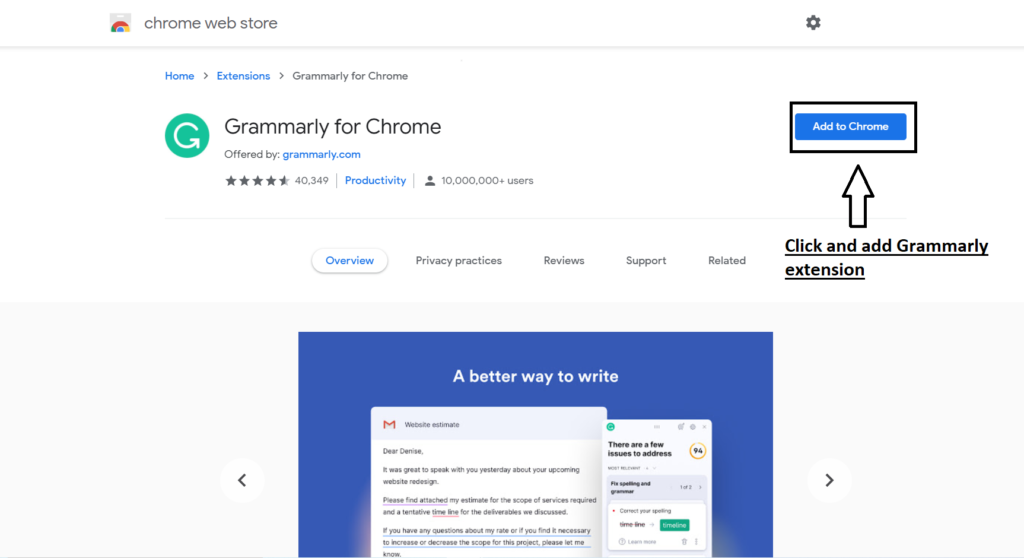
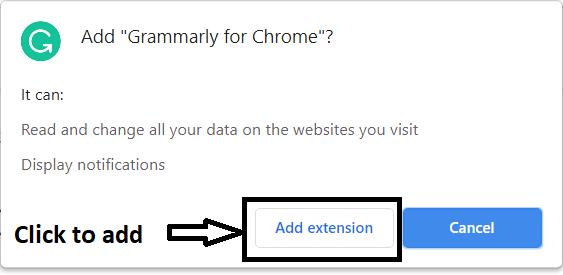






I am thankful to you.