In this article, we are going to talk about G Suite Admin Console, and how to access it. As an Administrator, you can use the admin console to activate services, add users, configure features, and much more.
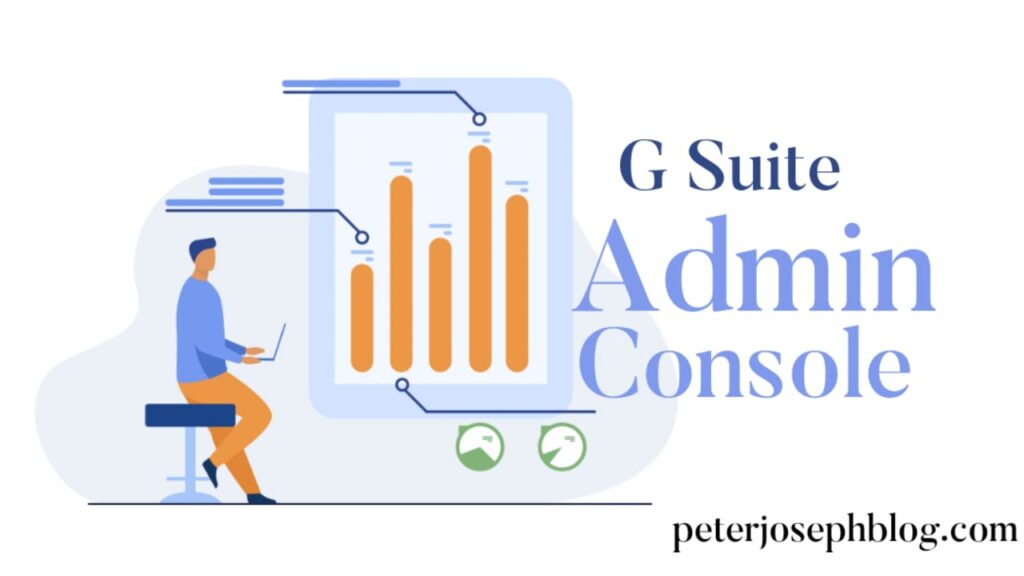
How to access G Suite Admin Console?
Step 1: To open G Suite, launch a chrome browser and type the URL: https://gsuite.google.com, which will take you to the following page of G Suite. Click on “Admin Console.”

Step 2: On the next screen, click “Add account.”

Step 3: Now, enter your username and click “Next.”

Step 4: Enter the password on the next screen, and then click “Next.”

Step 5: That’s it! You have successfully logged in to your G Suite Admin Console.
Conclusion
Hope you will find the article useful, and by following the above steps you can access your G Suite Admin account.
Read More Articles…
Leave a Reply