Fix: YouTube Comment Failed to Post
Have you ever tried to leave a comment on your favorite video, while watching videos on YouTube?
There are instances when people encounter with an error message “comment failed to post” when they trying to post comment on a particular video on YouTube.
Why does it show an error message?
There are number of reason of this error message, and you can resolve this issue by following below steps.
The most common reason of this error message “Comment failed to post” is because of Google’s anti-spam measures, ad-blocking extensions, and VPN restrictions among other things.
Make sure you are not spamming message, YouTube has implemented this error message just to reduce spam comments.
Since, in most of the cases, spam comments posted by bots (machine) on a YouTube video without watching the entire video, as they do not have the ability to do so.
How to fix this error message?
There are number of solution that you can try in order to resolve this error message once for all.
We are trying our best to provide solutions as how you can fix this error message, if arrives.
Solution 1: Let the video play for a while before posting comment
Let the video play for a several seconds before posting comment on the video.
Normally, this error message comes when you try to comment on the video without playing it, or immediately when video starts.
Just have some patience as it is very much required, comments on the video after several seconds after it start.
Solution 2: Do not try to comment on the video while ad is showing
This error message “comment failed to post” appears when you tried to post comments while skippable ad is showing on the video. This is because YouTube do not want any spam comments from bot (machine), and that’s why your comments do not post while skippable ad is showing.
In order to fix this error, simply wait for 5 seconds; until you are given an option to skip the ad, as shown in the below image. Then tap on “Skip” to skip the ad and let the video plays.

Now, wait for 3 to 5 seconds and then try to post your comment again.
You should be able to successfully post your comment now.
Solution 3: Clear cookies and site data for YouTube
Alternatively, you can clear cookies and site data from YouTube. Since cookies save your browsing data / information, so when you clear the cookies, all browsing information will be deleted.
Below is the step by step procedure, as how you can clear cookies and other site data for YouTube.
Open your Chrome Browser.
Tap on the triple dots icon on the right corner of your screen.
Select “More tools” option, then
Click on “Clear browsing data”.
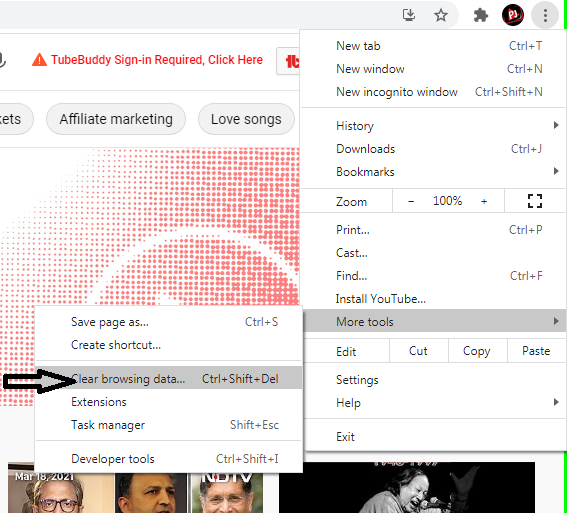
Close the pop-up screen that appears on the screen.
Now, go to under “Privacy and security”, and then select “Cookies and other site data”.

Scroll down and click on “See all cookies and site data”.
On the search bar, search for “YouTube”.
Click on “Remove All” to remove all cookies and site data for YouTube.
Once you removed all cookies and site data for YouTube, you might need to sign in YouTube again.
Then, you can successfully post comment on a YouTube video.
Solution 4: Disable all extensions
You can also disable all unnecessary extensions, check whether your browser is having any unnecessary extensions enable.
You will find the extension on your Chrome browser, follow these below steps:
Open your Chrome Browser
Tap on the three-dots appear on the top right of the screen
Move your cursor to “More Tools”, then select “Extensions”. You will reach to the page, which looks like the below image:

Extensions can also be the reason why YouTube didn’t post your comment.
Solution 4: Some alternate solutions that you can try
- Restart your computer and try again to post comment on a YouTube video.
- Sign out from YouTube and sign in again.

- Try another device and post comment.
- Disable VPN Service
Opinion
How many times you’ve faced such problem, and you were unable to post comment on YouTube? We want to hear your experience, tell us in the comments box below.
We do hope that this article will help you out from this problem of “Comment failed to post on YouTube”.
Read more articles:
How do I find out YouTube Playlist Length?
Top 12 Highest Paid YouTuber in India 2021
Leave a Reply