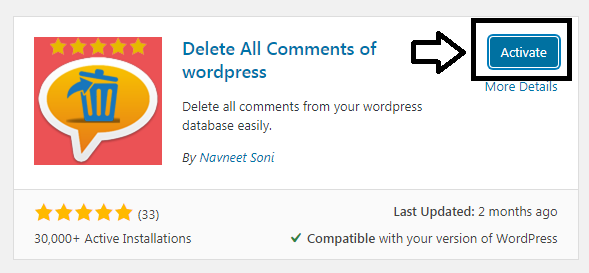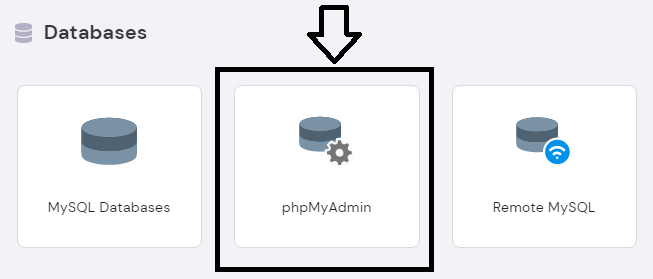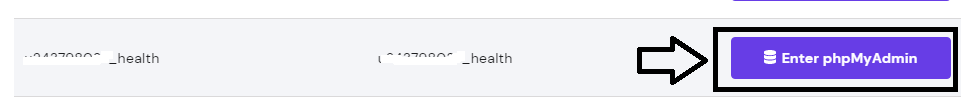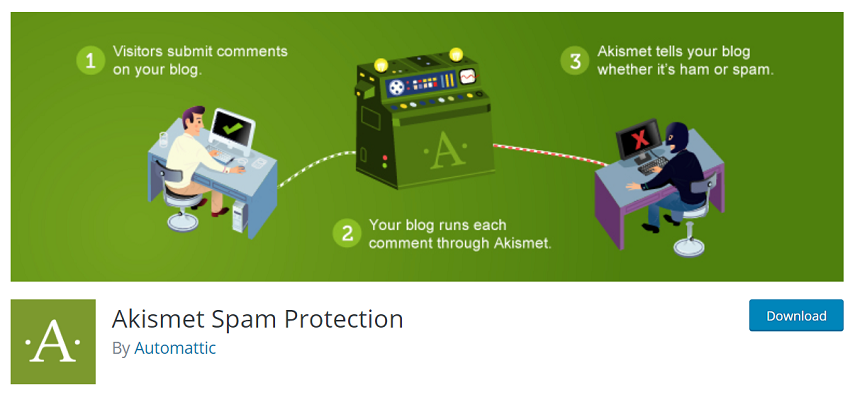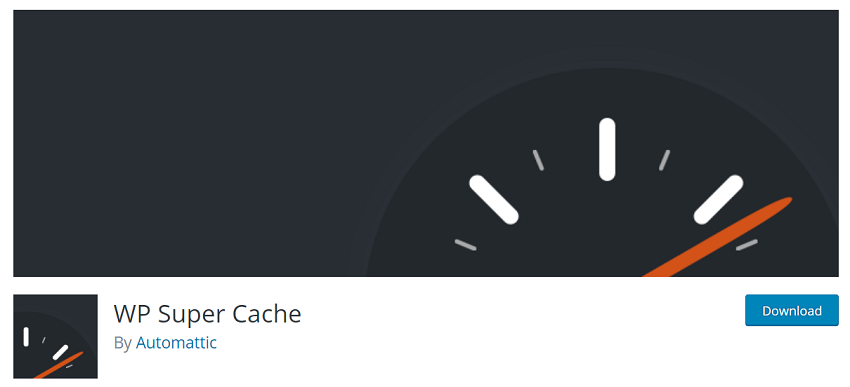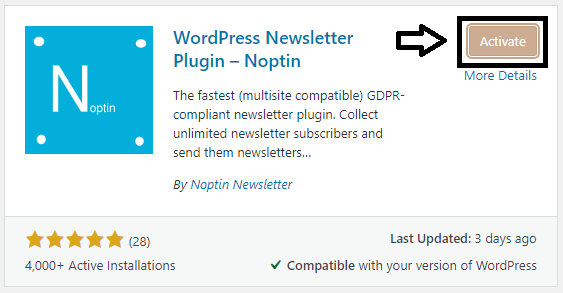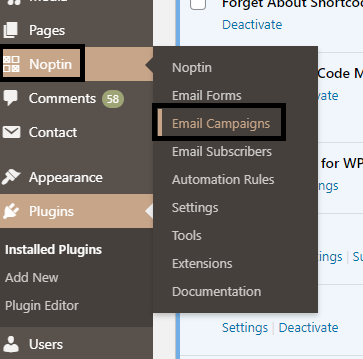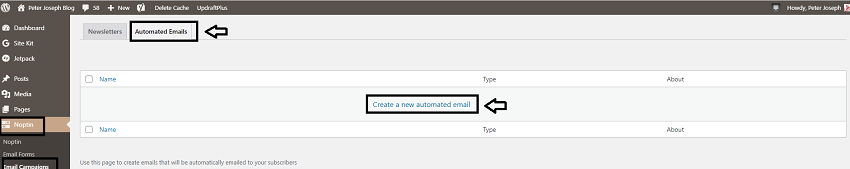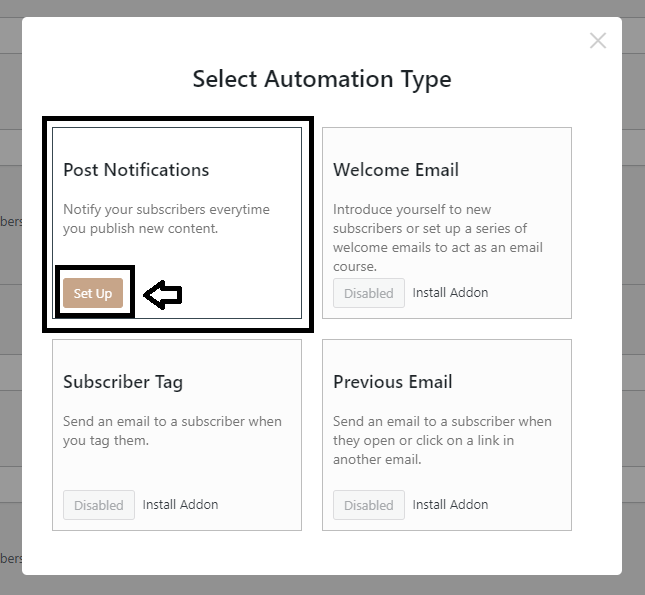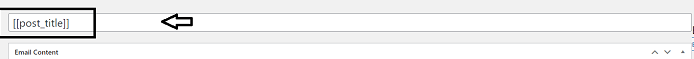Blogging is one of the best possible techniques to share your ideas with others, all around the world. But there is always a possibility that someone steals your ideas and copies your content and you don’t know what to do in that case. Some bloggers and website owners disable the copy-paste function on their websites. In this article, we’ll understand how to disable right-click on a WordPress website.
Also, what would be the impact of disabling right-click on Search Engine Optimization?
Disable right-click WordPress using WordPress Plugin
To disable the right-click feature on your website, go to your WordPress dashboard. Then, click on “Plugins” from the left-hand side menu and choose the “Add New” option, and then type “WP Content Copy Protection & No Right Click” in the search bar.

Install the plugin and get it activated. Once you activate the plugin, you can utilize its feature that will help you to protect the website content.
After successful activation, copy protection features are automatically enabled on your WordPress website. You can also verify this by clicking Copy Protection on your admin menu. Your website will be protected from being copied by disabling Ctrl+C, Ctrl+V, Ctrl+U. Ctrl+Shift+I.
When someone trying to copy the content from your website, or right clicks on your website, a message flashes which says “Content is protected !!”.
Every feature under the “Main Settings” tab is absolutely free. You can use the drop-down menu to enable/disable protection for single posts, homepage, and static pages. The plugin is quite useful for protecting images in WordPress as well.

There are disadvantages as well of disabling right-click on the website, one should understand about it before activating the right-click on a website. We will discuss the same later in this article.
Other ways of protecting content
Disable right-click on a WordPress website is not a fool-proof way to protect the content of the website, especially image stealing. A ruthless person can simply use the snipping tool and copy the content.
Thus, below are a couple of options that you may adopt to prevent images of your website.
Always watermark the images
This is a useful way to protect images that you use on your website, adding a watermark to your images will be a good option to do.
You can watermark the images with your logo or the name of your website on them. It may affect the image quality though, but it is an effective way of protecting your images. The visitor who looks to steal an image from your website will think twice before copying them.
Mention Copyright Notice on the website
Another thing that you can do is to mention a copyright notice on your site. This indicates that the content of this website is an intellectual property of the owner of this website, and should not be used without permission. A perfect copyright notice includes the copyright symbol © (or you can mention the word “Copyright” itself), the year of publication, and the name of the copyright owner.
For example: © 2021 peterjosephblog.com
A disadvantage of disabling right-click
Since we prefer Search Engine Optimization on the website, but by disabling right-click, you are neglecting the user experience, and this practice will spoil the SEO of the webpage.
It is recommended not to use such methods if you really to grow in the blogging field. You can’t stop someone to copy the content of your website if they want to copy it. Users can use any method to copy your content.
How to avoid content to copy
The best method is you can interlink all the content of your website. So when someone copies the content from your website, an interlink will also copy, and it will provide a backlink to your website and help Google to make it understand that the content is yours originally.
When someone copies and pastes your content on their website. Google will crawl, analyze it, and index the article. Google also understands the scrapped content and therefore it will never index a scrapped content. However, if the content is internally linked with other content articles on the website, that website will also provide a backlink to your website.